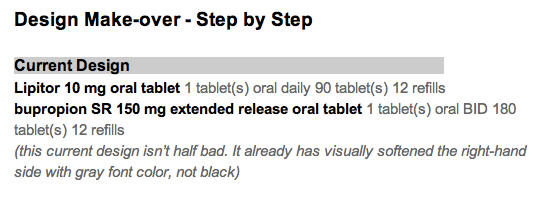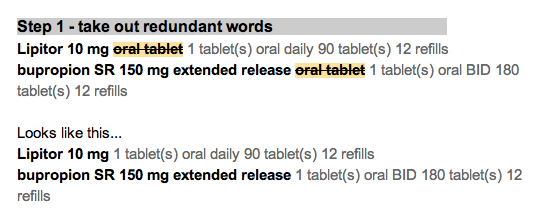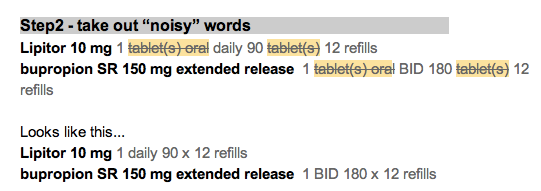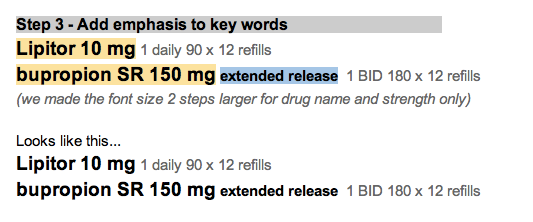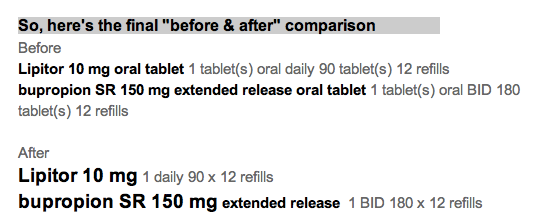I am not so hopeless, but I remain sanguine. The incentives aren't aligned yet among all the stakeholders. The data doesn't flow freely. It's a rare patient that would use their smartphone to photograph their pills (good lighting and backgrounds are hard!) to include them in their Personal Health Record (PHR), if they are one of the rare people who maintain a PHR.
So, to give you a taste of the challenges, here is a short video showing the different colors and shapes of one single generically available pill: lisinopril. I captured it from ePocrates, which is a wonderful tool for providers.
If it's a brand name drug (for example, Crestor), getting a picture is far easier.

There is a code called the NDC code that tells the pharmacist which exact generic version of your lisinopril you are taking, but your doctor doesn't know (or care, generally) which NDC code is your particular lisinopril. But as we (patients, nurses, doctors, and pharmacists) start coming to expect the pill pictures as part of our conversations, then the NDC code sharing will become more important.
It's in our future, but not our present.