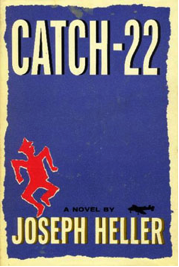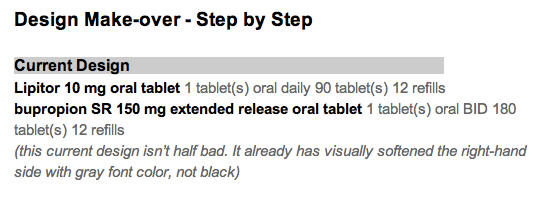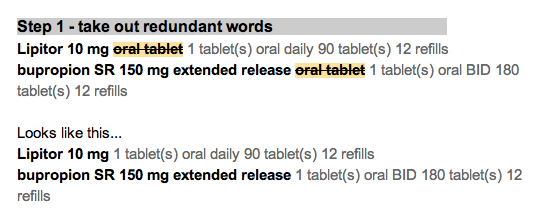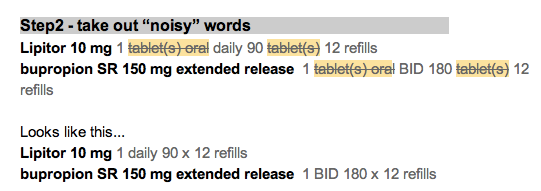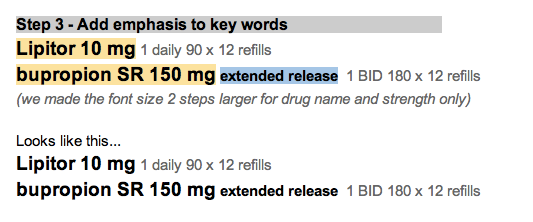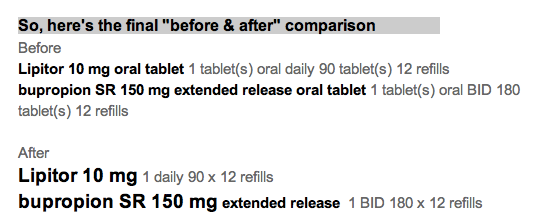Yesterday, one of my family medicine colleagues was bemoaning how long it was taking him to renew prescriptions on his chronically ill outpatients during an office visit. Six minutes! That is untenably long.
I asked him to show me what his experience was. I quickly saw that I could tell him 4 tiny adjustments to make that would cut that time in half or better, and could reduce the number of clicks by two-thirds.
Why didn't this smart man figure out these details? He is not a technophobe.
Why didn't our training do a better job of addressing these details? (Hint: why can't you learn Photoshop in 90 minutes?).
It became obvious that the best way to inform and inspire adult learners was to use narrated video. I can show the hard way. Then I can show the easy way that makes the time savings obvious.
These videos should be 60-90 seconds in length. The example here is a little long. Three minute videos will not be watched by many email readers. Post the length.
Here's an example:
Does prescribing or renewing medications take you way too long? If so, here's help. Take 2 minutes to watch this video. Impatient? Scroll down and read the bottom line. Watch video (2:16)